Neoway M590 GSM/GPRS Module for Arduino
Neoway M590 adalah sebuah Serial Modem GSM/GPRS yang dapat kita gunakan sebagai Module GSM untuk project Arduino.Modul Neoway M590 sudah berbentuk Board dengan Pin Header dan 2 Led indikator (power dan Signal) ditambah Dioda pengaman "Tegangan Terbalik" dan Elco Filter.Neoway M590 saya nilai lenih bagus dibanding rekanya Neoway M590E.Meskipun Jenis Chipshet yang digunakan hampir sama dengan Neoway M590E,module Neoway M590 (tanpa E) sudah dilengkapi IPEX Socket Antena dan Led Indikator Power.
Berikut Spesifikasi Module GSM Neoway M590 :
Include: a SMS module
Voltage: 5V
Frequency: 900/1800 MHz (Dual Band)
Stand by current: < 10 mA
Working current: < 80 mA
Baud: 9600 or change by sending AT+IPR=xxxx
Interface: TTL
Commands: Regular AT commands
Connector: 5V GND TxD RxD
Antenna: YES- use an IPEX socket
Temperatures: -30 C to 80 C
Functions: Send/receive SMS messages and GPRS data.
Kekurangan Module Neoway M590 dibanding Module GSM SIM800/SIM800L/SIM800C adalah
BELUM mendukung fitur Calling (telefon),hanya SMS dan GPRS saja.
Sedangkan Kelebihanya adalah dapat langsung bekerja dengan tegangan 5V (tanpa menggunakan Stepdown/supply terpisah saat bekerja dengan Arduino) serta Harganya yang relatif lebih Murah.
Koneksi Neoway M590 dengan Arduino
Module Neoway M590 Board V.1.21 mempunyai 20 pin interface,namun hanya 5 pin yang tersambung ke Chipset Neoway dan hanya 4 pin yang kita butuhkan untuk komunikasi serial dengan Arduino,yaitu VCC,GND,TX dan RX.Berikut adalah gambar maping posisi pin dari Neoway M590 Board V.1.21
pin 2 = VCC/5V
pin 4 = GND
pin 14 = TX
pin 16 = RX
Tes koneksi Serial Module Neoway M590 dengan Serial Monitor Arduino
Hubungkan Module Neoway M590 ke Arduino (Uno) dengan Sambungan Sebagai berikut :Neoway <--> Arduino Uno
VCC <--> 5V
GND <--> GND
TX <--> pin D2
RX <--> pin D3
Kemudian Upload Sketch berikut ke Arduino Uno
1 2 3 4 5 6 7 8 9 10 11 12 13 14 15 16 17 18 19 20 21 22 23 24 25 26 27 28 29 30 31 32 33 34 | #include <SoftwareSerial.h> SoftwareSerial M590(2, 3); // RX | TX // Connect the M590 TX to Arduino pin 2 RX. // Connect the M590 RX to Arduino pin 3 TX. char c = ' '; void setup() { // start th serial communication with the host computer Serial.begin(9600); while(!Serial); Serial.println("Arduino with M590 is ready"); // start communication with the M590 in 9600 M590.begin(9600); Serial.println("M590 started at 9600"); delay(1000); Serial.println("Setup Complete! M590 is Ready!"); } void loop() { // Keep reading from SIM800 and send to Arduino Serial Monitor if (M590.available()) { c = M590.read(); Serial.write(c);} // Keep reading from Arduino Serial Monitor and send to M590 if (Serial.available()) { c = Serial.read(); M590.write(c); } } |
Setelah coding di atas di upload kemudian buka serial Monitor Arduino IDE dengan Baudrate 9600
Both NL & CR.Perhatika Lampu Signal pada module akan berkedip agak cepat (mode pencarian Signal) dan kemudian kedipanya akan melambat setelah mendapatkan Signal.Perhatikan Serial monitor harus Nampak seperti gambar di bawah :
Setelah MODEM STARTUP dan +PBREADY kita bisa melanjutkan Cek Command yang lain Seperti :
AT – is to check if interface is working fine.
AT+CFUN – is used to set phone functionality
AT+CFUN? – returns currently set value for AT+CFUN
AT+CFUN=? – returns all possible values that can be set for AT+CFUN (similar to help)
AT+CFUN=1 – is to sent AT+CFUN to 1 (full functionality)
AT+CREG? – to get network registration information. stat=1 means you are registered with home network
AT+COPS? – returns currently registered operator details
AT+COPS=? – returns all the operators available
Untuk Command Lengkap Control Module Neoway M590 silahkan download disini
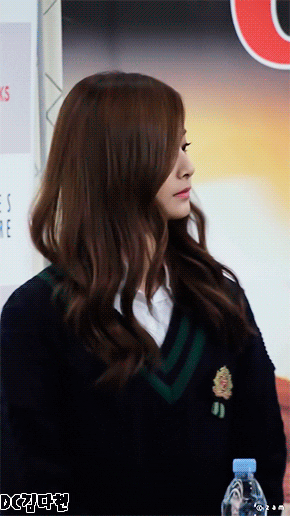




















saya sudah pasang sesuai dengan gambar, dan sudah saya upload programnya ..tidak muncul hasil yang sesuai. kira-kira apa penyebabnya ya?
BalasHapusada lib m590e gak gan
BalasHapus