SIM800 adalah salah satu Module GSM/GPRS Serial yang dapat kita Gunakan bersama Arduino/AVR
Ada beberapa type dari Breakout Board SIM800/SIM800L yang akan kita bahas disini adalah yg Versi
Mini SIM800L dengan Micro SIM.
Berikut datasheet SIM800L mini Module :
Description:
Chip: SIM800L
Voltage: 3.7-4.2V (datasheet = 3.4-4.4V)
Freq : QuadBand 850/900/1800/1900Mhz
Module size: 2.5cmx2.3cm
Transmitting power
Class 4 (2W) at GSM 850 and EGSM 900
Class 1 (1W) at DCS 1800 and PCS 1900GPRS connectivity
GPRS multi-slot class 12 default
GPRS multi-slot class 1~12 (option)
Temperature range Normal operation: 40°C ~ +85°C
TTL serial port for serial port, you can link directly to the microcontroller. No need MAX232
Power module automatically boot, homing network
Onboard signal lights all the way . It flashes slowly when there is a signal, it flashes quickly when there is no signal
Full Datasheet silahkan download link berikut :
Datasheets Lengkap Module SIM800L (Google Drive/Dani)
Module SIM800L memiliki 12 pin Header,6 di sisi kanan dan 6 disisi kiri,berikut definisi PIN nya
1.NET = Antena
2.VCC = +3.7-4.2V
3.RST = Reset
4.RXD = Rx Data Serial
5.TXD = Tx Data Serial
6.GND = Ground/0V
7.RING when call incoming
8.DTR
9.MICP = Microphone +
10.MICN = Microphone -
11.SPKP = Speaker +
12.SPKN = Speaker -
Default Boudrate untuk Module SIM800L adalah 9600
Harus Menggunakan Step Down Converter jika akan dihubungkan dengan VCC 5V Arduino
Saya mencoba memberi tegangan VCC SIM800L dengan 4,2VDC (saya turunkan dari 5V vcc Arduino menggunakan Stepdown Buck Converter) dan Hasilnya Muncul Warning Over Voltage pada Serial Monitor.Saya turunkan tegangan sampai 4,15V Warning masih Muncul.
Saya turunkan Kembali tegangan VCC SIM sampai 3,7VDC dan baru bisa Berjalan Normal walaupun pada Datasheets nya disebutkan VCC 3.4-4.4VDC
Untuk Koneksi Standar Wiring Module SIM800L dengan Arduino adalah sbb:
Sim800L <--> Arduino
VCC <--> 3,7V melalui Step Down dari 5V Arduino
GND <--> GND
RXD <--> Tx Serial D1 atau Tx SoftwareSerial
TXD <--> Rx Serial D0 atau Rx SoftwareSerial
Berikut Adalah Coding Untuk Testing Koneksi SIM800L ke Arduino Melalui SoftwareSerial
1 2 3 4 5 6 7 8 9 10 11 12 13 14 15 16 17 18 19 20 21 22 23 24 25 26 27 28 29 30 31 32 33 34 | #include <SoftwareSerial.h> SoftwareSerial SIM800L(2, 3); // RX | TX // Connect the SIM800L TX to Arduino pin 2 RX. // Connect the SIM800L RX to Arduino pin 3 TX. char c = ' '; void setup() { // start th serial communication with the host computer Serial.begin(9600); while(!Serial); Serial.println("Arduino with SIM800L is ready"); // start communication with the SIM800L in 9600 SIM800L.begin(9600); Serial.println("SIM800L started at 9600"); delay(1000); Serial.println("Setup Complete! SIM800L is Ready!"); } void loop() { // Keep reading from SIM800 and send to Arduino Serial Monitor if (SIM800L.available()) { c = SIM800L.read(); Serial.write(c);} // Keep reading from Arduino Serial Monitor and send to SIM800L if (Serial.available()) { c = Serial.read(); SIM800L.write(c); } } |
#Hubungkan TXD SIM800L ke pin D2 Arduino (Rx SoftSerial) dan RXD SIM800L ke D3 (Tx SoftSerial).Buka Serial Monitor pada Arduino IDE dan Setting Boudrate 9600 - Both NL & CR.
#Pastikan SIM800L sudah dimasukan SIM (microSIM) dan LED Indicator Berkedip Lambat (jika kedipnya Cepat berarti SIM No Signal atau SIM Not Detected)
#Tes Koneksi dengan mengetik at
Kalau koneksi berhasil maka SIM800L akan merespon seperti Gambar di bawah :
Standar ATcommand untuk check parameter SIM800L
AT – is to check if interface is working fine.
AT+CFUN – is used to set phone functionality
AT+CFUN? – returns currently set value for AT+CFUN
AT+CFUN=? – returns all possible values that can be set for AT+CFUN (similar to help)
AT+CFUN=1 – is to sent AT+CFUN to 1 (full functionality)
AT+CREG? – to get network registration information. stat=1 means you are registered with home network
AT+COPS? – returns currently registered operator details
AT+COPS=? – returns all the operators available
Mengirim SMS Sim800L melalui SoftwareSerial tanpa menggunakan Library (hanya AT Command)
Berikut adalah Sample Coding Untuk Kirim SMS SIM800L menggunakan SoftwareSerial/tanpa Library1 2 3 4 5 6 7 8 9 10 11 12 13 14 15 16 17 18 19 20 21 22 23 24 25 26 27 28 29 30 31 32 33 34 35 36 37 38 39 | #include <SoftwareSerial.h> SoftwareSerial SIM800L(2, 3); // RX | TX // Connect the SIM800L TX to Arduino pin 2 RX. // Connect the SIM800L RX to Arduino pin 3 TX. void setup() { // start th serial communication with the host computer Serial.begin(9600); while(!Serial); Serial.println("Arduino with SIM800L is ready"); // start communication with the SIM800L in 9600 SIM800L.begin(9600); Serial.println("SIM800L started at 9600"); delay(1000); Serial.println("Setup Complete! SIM800L is Ready!"); Serial.println("Set format SMS ke ASCII"); SIM800L.write("AT+CMGF=1\r\n"); delay(1000); Serial.println("SIM800L Set SMS ke Nomor Tujuan"); SIM800L.write("AT+CMGS=\"089666699999\"\r\n"); delay(1000); Serial.println("SIM800L Send SMS content"); SIM800L.write("Testing Kirim SMS via SIM800L"); delay(1000); Serial.println("Mengirim Char Ctrl+Z / ESC untuk keluar dari menu SMS"); SIM800L.write((char)26); delay(1000); Serial.println("SMS Selesai Dikirim!"); } void loop() { // put your main code here, to run repeatedly: } |
Berikut Screenshoot pada Serial Monitor Arduino IDE
Berikut ScreenShoot SMS MAsuk pada Hp Nomor Tujuan :
Menggunakan GSM Library ke Module SIM800L
Disini saya menggunakan Library dari Seeeduino.Silahkan download librarynya disiniLibrary Seeduino Menggunakan Software Serial dengan Pin Tx=D8 dan Rx=D7
Berikut sambungan wiring antara SIM800L dengan Arduino dengan Library Seeeduino
Sim800L <--> Arduino
VCC <--> 3,7V melalui Step Down dari 5V Arduino
GND <--> GND
RXD <--> D8
TXD <--> D7
Berikut Contoh Sketch kirim SMS dengan SIM800L menggunakan library Seeeduino
1 2 3 4 5 6 7 8 9 10 11 12 13 14 15 16 17 18 19 20 21 22 23 24 25 26 27 28 29 30 31 32 33 34 35 36 37 38 39 40 | /* Sketch: GPRS Connect TCP Function: This sketch is used to test seeeduino GPRS's send SMS func.to make it work, you should insert SIM card to Seeeduino GPRS and replace the phoneNumber,enjoy it! ************************************************************************************ note: the following pins has been used and should not be used for other purposes. pin 8 // tx pin pin 7 // rx pin pin 9 // power key pin pin 12 // power status pin ************************************************************************************ created on 2013/12/5, version: 0.1 by lawliet.zou(lawliet.zou@gmail.com) */ #include <gprs.h> #include <SoftwareSerial.h> GPRS gprs; void setup() { Serial.begin(9600); while(!Serial); Serial.println("SIM800L Demo Send SMS via Seeeduino"); gprs.preInit(); delay(1000); while(0 != gprs.init()) { delay(1000); Serial.print("init error\r\n"); //pesan di Serial Monitor jika proses init module GPRS Gagal } Serial.println("Init succes..."); //pesan di Serial Monitor jika proses init module GPRS Sukses delay(1000); //Format Coding Kirim SMS gprs.sendSMS("089666699999","Test Send SMS with Seeeduino Lib"); //define phone number and text } void loop() { //nothing to do } |
Screenshoot pada layar Hp :
Berikut Contoh Sketch Melakukan Panggilan dengan SIM800L menggunakan library Seeeduino
1 2 3 4 5 6 7 8 9 10 11 12 13 14 15 16 17 18 19 20 21 22 23 24 25 26 27 28 29 30 31 32 33 34 35 36 37 38 39 40 | /* Sketch: GPRS Connect TCP Function: This sketch is used to test seeeduino GPRS's send SMS func.to make it work, you should insert SIM card to Seeeduino GPRS and replace the phoneNumber,enjoy it! ************************************************************************************ note: the following pins has been used and should not be used for other purposes. pin 8 // tx pin pin 7 // rx pin pin 9 // power key pin pin 12 // power status pin ************************************************************************************ created on 2013/12/5, version: 0.1 by lawliet.zou(lawliet.zou@gmail.com) */ #include <gprs.h> #include <SoftwareSerial.h> GPRS gprs; void setup() { Serial.begin(9600); while(!Serial); Serial.println("SIM800L Demo Calling via Seeeduino"); gprs.preInit(); delay(1000); while(0 != gprs.init()) { delay(1000); Serial.print("init error\r\n"); //pesan di Serial Monitor jika proses init module GPRS Gagal } Serial.println("Init succes..."); //pesan di Serial Monitor jika proses init module GPRS Sukses delay(1000); //Format Coding Calling Number gprs.callUp("089666699999"); //define phone number } void loop() { //nothing to do } |
Screenshoot di layar Hp :
Auto Read Incoming SMS From SIM800L to Arduino Serial Monitor
Berikut Contoh Sketch Auto Read incoming SMS dengan SIM800L menggunakan library Seeeduino
1 2 3 4 5 6 7 8 9 10 11 12 13 14 15 16 17 18 19 20 21 22 23 24 25 26 27 28 29 30 31 32 33 34 35 36 37 38 39 40 41 42 43 44 45 46 47 48 49 50 51 52 53 54 55 56 57 58 59 60 61 62 63 64 65 66 67 68 69 70 71 72 73 74 75 76 77 78 79 80 81 82 83 84 85 86 87 88 89 90 | #include <gprs.h> #include <softwareserial.h> #define TIMEOUT 5000 #define LED_PIN 13 bool ledStatus; GPRS gprs; void setup() { Serial.begin(9600); while(!Serial); Serial.println("Starting SIM800 Auto Read SMS"); gprs.preInit(); delay(1000); while(0 != gprs.init()) { delay(1000); Serial.print("init error\r\n"); } //Set SMS mode to ASCII if(0 != gprs.sendCmdAndWaitForResp("AT+CMGF=1\r\n", "OK", TIMEOUT)) { ERROR("ERROR:CNMI"); return; } //Start listening to New SMS Message Indications if(0 != gprs.sendCmdAndWaitForResp("AT+CNMI=1,2,0,0,0\r\n", "OK", TIMEOUT)) { ERROR("ERROR:CNMI"); return; } Serial.println("Init success"); } //Variable to hold last line of serial output from SIM800 char currentLine[500] = ""; int currentLineIndex = 0; //Boolean to be set to true if message notificaion was found and next //line of serial output is the actual SMS message content bool nextLineIsMessage = false; void loop() { //Write current status to LED pin digitalWrite(LED_PIN, ledStatus); //If there is serial output from SIM800 if(gprs.serialSIM800.available()){ char lastCharRead = gprs.serialSIM800.read(); //Read each character from serial output until \r or \n is reached (which denotes end of line) if(lastCharRead == '\r' || lastCharRead == '\n'){ String lastLine = String(currentLine); //If last line read +CMT, New SMS Message Indications was received. //Hence, next line is the message content. if(lastLine.startsWith("+CMT:")){ Serial.println(lastLine); nextLineIsMessage = true; } else if (lastLine.length() > 0) { if(nextLineIsMessage) { Serial.println(lastLine); //Read message content and set status according to SMS content if(lastLine.indexOf("LED ON") >= 0){ ledStatus = 1; } else if(lastLine.indexOf("LED OFF") >= 0) { ledStatus = 0; } nextLineIsMessage = false; } } //Clear char array for next line of read for( int i = 0; i < sizeof(currentLine); ++i ) { currentLine[i] = (char)0; } currentLineIndex = 0; } else { currentLine[currentLineIndex++] = lastCharRead; } } } |
Screenshoot pada Serial Monitor Arduino dan Pengiriman SMS dr Hp :
Auto Answer Incoming Call From SIM800L with Notify Arduino Serial Monitor
Berikut Contoh Sketch Auto Answer Incoming Call dengan SIM800L menggunakan library Seeeduino
1 2 3 4 5 6 7 8 9 10 11 12 13 14 15 16 17 18 19 20 21 22 23 24 25 26 27 28 29 30 31 32 33 34 35 36 37 38 39 40 41 42 43 44 45 46 47 | #include <gprs.h> #include <SoftwareSerial.h> char gprsBuffer[64]; int i = 0; char *s = NULL; int inComing = 0; GPRS gprs; void setup() { // put your setup code here, to run once: Serial.begin(9600); while(!Serial); Serial.println("GPRS - Auto Answer incoming Call..."); gprs.preInit();//power on SIM800 delay(1000); while(0 !=gprs.init()) { //gprs init delay(1000); Serial.print("init error\r\n"); } Serial.println("Init success, start to monitor your incoming Call..."); } void loop() { // put your main code here, to run repeatedly: if(gprs.serialSIM800.available()) { inComing = 1;} else{delay(100);} if(inComing){ gprs.readBuffer(gprsBuffer,32,DEFAULT_TIMEOUT); Serial.println(gprsBuffer); Serial.println("Panggilan Masuk"); //Auto Answer Call Incoming if(NULL != strstr(gprsBuffer,"RING")) { delay (500); // Delay Angkat Telefon gprs.answer();} if(NULL != strstr(gprsBuffer,"OK")) { Serial.println("Panggilan Diterima");} if(NULL != strstr(gprsBuffer,"NO CARRIER")) { Serial.println("Panggilan Terputus");} gprs.cleanBuffer(gprsBuffer,32); inComing = 0; } } |
Berikut Tampilan Layar Serial Monitor Arduino :
Setting Caller ID (nomor panggilan masuk) pada SIM800L menggunakan interaksi Serial Monitor
1 2 3 4 5 6 7 8 9 10 11 12 13 14 15 16 17 18 19 20 21 22 23 24 25 26 27 28 29 30 31 32 33 34 35 36 37 38 39 40 41 42 43 44 45 46 47 48 49 50 51 52 53 54 55 56 57 58 59 60 61 62 | #include <gprs.h> #include <SoftwareSerial.h> char gprsBuffer[64]; int i = 0; char *s = NULL; int inComing = 0; char c; GPRS gprs; void setup() { // put your setup code here, to run once: Serial.begin(9600); while(!Serial); Serial.println("GPRS - Auto Answer incoming Call..."); gprs.preInit();//power on SIM800 delay(1000); while(0 !=gprs.init()) { //gprs init delay(1000); Serial.print("init error\r\n"); } Serial.println("Init success, start to monitor your incoming Call..."); delay (1000); Serial.println("Aktifkan Caller ID ? Y=Ya T=Tidak"); } void loop() { if(Serial.available()) { c = Serial.read(); if (c=='Y'){ Serial.println("Ya"); gprs.serialSIM800.print("AT+CLIP=1\r"); Serial.println("Caller ID diperlihatkan!");} if (c=='T'){ Serial.println("Tidak"); gprs.serialSIM800.print("AT+CLIP=0\r"); Serial.println("Caller ID disembunyikan!");} } // put your main code here, to run repeatedly: if(gprs.serialSIM800.available()) { inComing = 1;} else{delay(100);} if(inComing){ gprs.readBuffer(gprsBuffer,32,DEFAULT_TIMEOUT); Serial.println(gprsBuffer); Serial.println("Panggilan Masuk"); //Auto Answer Call Incoming if(NULL != strstr(gprsBuffer,"RING")) { delay (500); // Delay Angkat Telefon gprs.answer();} if(NULL != strstr(gprsBuffer,"OK")) { Serial.println("Panggilan Diterima");} if(NULL != strstr(gprsBuffer,"NO CARRIER")) { Serial.println("Panggilan Terputus");} gprs.cleanBuffer(gprsBuffer,32); inComing = 0; } } |
Ketik Huruf "Y" pada Serial Monitor Untuk Mengaktifkan Fitur Caller ID
Setelah Fitur Caller ID Aktif maka Nomor Pemanggil akan ditampilkan setiap ada panggilan masuk
Jika Ingin Menyembunyikan Caller ID maka ketik Huruf "T" pada serial Monitor dan Fitur Caller ID akan dinonaktifkan (default) dan Caller ID telefon masuk tidak akan ditampilkan
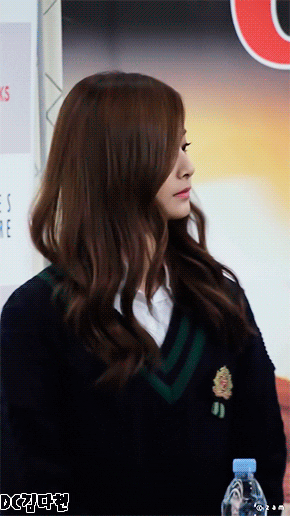
































mantap,.....save 1 loo ,...buat ane bro
BalasHapusmakasih kka. ada yg bahasa indonya wkwk
BalasHapusterima kasih banyak,itu untuk programnya kbnyakan nympe void loop ,apa ada kelanjutannya atau cuma nyampe void loop doang.trims
BalasHapusbro minta library Gprs.h nya dong..
BalasHapusdi software arduino mas ada
Hapusmantapp gann terima kasih ilmunya
BalasHapusmas,knpa sim800l nya tidak menyala sama sekali,,bls
BalasHapusGan sim800 ane ktika ane coba perintah kirim sms, muncul EROR knapa ya?
BalasHapusane cek kekuatan sinyal cuman dapet 8, mhon bantuannya gan ?
mas kok saya ngetes ngirim sms pake yang library gsm gabisa ya? gak muncul apa2. mohon balas
BalasHapusSaya coba tes koneksi ok
BalasHapusTapi tes sms tanpa library gagal
Apanya ya
Saya coba tes koneksi sukses
BalasHapusTapi tes kirim sms tanpa library gagal
Knpa ya?
pak terimaksih...
BalasHapusuntuk ganti pin di librabinya gimana ya pak?
oia untuk koreksi
SoftwareSerial SIM800L(2, 3);
ini saya coba gak bisa
kemudian saya balik jadi
SoftwareSerial SIM800L(3, 2);
dan berhasil.
jadi kesimpulannya
SoftwareSerial SIM800L(Tx, Rx);
sesuaikan dengan pin yang di pake buat TX dan RX.
terimakasih semoga bermanfaat
Sudah dua tahun tapi sudahlah..
HapusYang benar adalah SoftwareSerial SIM800L(Rx, Tx);
Yang perlu dicatat adalah antara microcontroller dan module, Rx disambung ke Tx, Tx disambung ke Rx.
Jadi kalau SoftwareSerial SIM800L(2, 3);
Pin 2 adalah Rx yang disambung ke Tx-nya module.
Pin 3 adalah Tx yang disambung ke Rx-nya module.
ijin nyimak gans :)
BalasHapusHi
BalasHapusTraining was very good
I cannot compile sim800l's library with Arduino due,
I guess that the problem is softwareserial library, too. However, I don't know how to
replace this library for arduino due.
please help me.
Tolong dong kasih info sample sketch ATcommand sim800l untuk on off relay 4 chanel
BalasHapusbisa gak kita tau kalau pulsa nya habis? dan juga kalau ada pesan masuk di teruskan ke kita bisa ?
BalasHapussaya yang masih belum berhasil yang auto readnya
BalasHapusmas saya coba tester dengan usb to ttl melalui untuk interfacing pakai software at command tester kenapa ya kok ada tampilan"device not registered and currently searching for a new operator which to register",apakah gsm sim 800l belum mendapatkan sinyal?mohon pencerahannya.
BalasHapusmas saya coba tester dengan usb to ttl melalui untuk interfacing pakai software at command tester kenapa ya kok ada tampilan"device not registered and currently searching for a new operator which to register",apakah gsm sim 800l belum mendapatkan sinyal?mohon pencerahannya.
BalasHapusGan kan saya pake Modul GSM A6 , apakah kodingnya sama semua dengan yang SIM 800L? Termina Kasih
BalasHapusTerima kasih mas, sangat bermanfaat
BalasHapusmau tanya mas, codingnya misalkan disalah satu pin bernilai HIGH maka otomatis SMS akan mengirim pesan. terima kasih mas sebelumnya
BalasHapusmas buatin tutorial yang sama donk tapi pake module bluetooth.... trimakasih banyak mas.... mohon infonya klo udah ada tutorialnya.. klo bisa via email mas. jpashter@gmail.com
BalasHapusmas, LED yang nyala itu LED modul GSM800l nya ya?
BalasHapusGan, mau tanya kalau saya pakai Arduino Uno berhasil, tapi setelah pakai Arduino Mega kok gak jalan ya gan ?
BalasHapusGan, numpang nanya sketch untuk nampilin tegangan tu apa ya(yang paling atas) soalnya saya ingin tau punya ane berapa harus di kasih tegangan..
BalasHapuskalo untuk kirim lebih dari 1 nomor gmn mas?
BalasHapuskalo kirim sms tp di void loop agar hanya satu kali kirim pada satu kondisi gmn mas?
BalasHapusbang itu berarti arduinonya bekerja sebagai apa ya?
BalasHapusom mau tanya dong kalo di at ga muncul ada kesalahan dimana ya .. makasih sebelumna
BalasHapuscara menurunkan tegangannya dengan lm2596 seperti apa ya?
BalasHapusKalau misal kirim sms kayak sejenis monitoring suhu gitu gimana ya?
BalasHapussaya pakek modul gsm 800l kok lampu lednya nyala kedip cepet terus ya, sudah saya ganti kartu terus coba solder ulang tpi tetep nyala kedipnya cepet, mohon pencerahannya?
BalasHapusagan jika set number tujuan nya mengunakan keypad 4x4 + lcd 16X2 bagaimana apakah harus save to efroom
BalasHapuskalau led tidak mau nyala itu kenapa ya?
BalasHapusgan, bisa tidak modul 800L tersebut mengirimkan pesan ke banyak nomor? sehingga pesan yang dikirimkan lebih maksimal.. terimakasih, mohon direspon
BalasHapusMaaf kakak, SIM800L aku kok kedip lampunya gak bisa lambat ya. Padahal kartu sudah aktif di hp, sinyal juga kuat. Mohon pencerahannya?
BalasHapusTERIMA KASIH BANYAK KAKAK
BalasHapusGan ketika kita menelpon nomor dengan SIM 800L, bagaimana codingannya agar arduino memberikan notifikasi telpon telah diangkat atau tidak.
BalasHapusMisi bang, mau nanya nih, untuk membatasi jumlah pengiriman smsnya biar ga looping gimana ya?
BalasHapusSaya gunakan sim 900A , pada serial monitor ada tanda tanya gan? Pas d telpon sim ny juga gak nyambung. Masalahny d mana ya gan?
BalasHapus